Best Printer for Cardstock and Scrapbooking 2018
Most kinds of paper go through the printer just fine, but trouble can arise when you need to print on heavier-weight paper, like cardstock. Many printers have trouble handling the extra weight of the cardstock, resulting in paper jams and paper waste.
Buying a cardstock printer is one of those expeditions that require proper research beforehand. Different types of printers have different capabilities, and therefore the right choice depends on the intended purpose by the user. If you are looking to buy a cardstock printer, this guide will provide you with all you need to know to make an informed decision.
| Image | Name | Paper thickness | Paper sizes | |
|---|---|---|---|---|
 | Canon PIXMA Pro-100 Editor's TOP Choice | Using the front feeder: Cardstock up to 110 lb | 4" x 6", 5" x 7", 8" x 10", Letter, Legal, 11" x 17", 13" x 19" Print professional quality photos on various media up to 13" x 19" | CHECK PRICE |
 | Epson SureColor P400 (Editor's Choice Under $600) | Use front manual feed tray to load media up to 80 lb | 3.5" x 5", 4" x 6", 5" x 7", 8" x 10", A4 (8.3" x 11.7"), letter (8.5" x 11"), 11" x 14", B (11" x 17"), 12" x 12", A3 (11.7" x 16.5"), and Super B (13" x 19") | CHECK PRICE |
 | HP Deskjet 9800 Wide Format (Editor's Choice Under $1,500) | Straight-through paper path for specialty papers and heavy media up to 74 lb (280 g/m2), including report covers, business cards, tent cards, and much more | Letter, legal, tabloid, executive, 3 by 5, 4 by 6, 5 by 7, 8 by 10, 11 by 14, 11 by 17, 13 by 19, envelopes (No. 10, Monarch) | CHECK PRICE |
 | Epson WorkForce WF-7620 (Editor's Choice Under $300) | Cardstock up to 68 lb (256 g/m2) | No. 10 (4.1 × 9.5 inches) envelope, Letter, Legal, 11" x 17", 8" × 10", Print borderless up to 13" x 19" | CHECK PRICE |
Cardstock Printing – What do I need to know?
1. Paperweight and printer capabilities
There are different types of printing papers each with unique characteristics and printing requirements. The types are usually determined through paperweight which describes the sturdiness and thickness of the paper. The heavier paper is, the more power it demands from the printer.
Here are different types of printing papers based on paperweight:
Bold/writing paper – This is the standard type of paper used in most offices. Most printers work well with this paper. Its standard weight includes 16lb, 20lb, 24lb, 28lb, 32lb, and 36lb.
Text paper – This type of paper is used for commercial printing purposes. It is commonly used for brochures, business letterheads, and presentations. Given its opaque nature, it is also used to make envelopes. The weight includes 50lb, 60lb, 70lb, 80lb, and 100lb.
Card stock /cover paper – The card stock paper weighs between 67lb and 140lb. The cover paper common uses include making cards, catalog covers, banners, and scrapbooking. Bristol and Index papers also fall into this category.
Tag paper – This is the heaviest of all the printing papers. Its weight ranges from 100lb to 200lb.
Unlike the commonly used printing papers, Cardstock and Tag papers are usually heavier meaning that they require inkjet/laser printers with unique features. Printing this type of paper on a standard machine is likely to result in low quality or even worse damage your papers by folding them.
2. Paper size and print quality
When it comes to paper size, the printers used in most offices support a wide variety. However, they usually come on a default setting to support a standard 8.5 inches wide by 11.75 inches. This means that you will need to adjust the settings if you are printing on a non-standard size paper.
Printing non-standard-sized cardstock papers may require a printer with more superior features than common printers. When buying a cardstock printer, it is important that you check the specs to ensure that it supports the sizes you intend to print.
The typical cardstock sizes include; 6 x 6 inches, 8 x 8 inches, 8.5 x 11 inches, and 12 x 12 inches.
Check whether the printer you intend to buy has the capability to print all these sizes.
3. Feeding and folding
When it comes to cardstocks printing, a printer that allows front or back feeding is the most suitable. This is because with cardstocks a little folding can mean damage. Therefore printers that must be fed from the top are not the best suited for this job.
Now that you are aware of the key things to look for when buying a cardstock printer let us look into the best-selling machines in 2017. All the cardstock printers in this review have been selected based on the key features discussed above.
Canon PIXMA Pro-100

The Canon PIXMA Pro 100 printer is designed to handle a maximum paper weight of 110 lbs and a maximum paper size of A4 Legal. This means that it has the capability to handle a wide range of common cardstock papers. With a standard output of 2 and a paper input capacity of 150, the machine is up to the task for any moderate printing jobs.
In regards to feeding, the Canon PIXMA 100 printer has a front-loading cartridge and a rear paper tray. The loading tray can hold up to 150 sheets of the standard A4 papers and has a cover to prevent dust. The feeding design of this printer makes it possible to print cardstocks without bending or folding.
When it comes to print quality, this printer uses pigment-based ink which fits well with the standard cardstock papers.
Epson WorkForce Pro WF-4640

The Epson WorkForce Pro is another top cardstock printer on the market today. The machine has a maximum paperweight capacity of 64 lb and can print A4, A5, A6, B5, and up to 8.5 x 14-inch paper sizes. With a resolution of 4800 x 1200 dpi, the print quality is very high.
When it comes to the feeding method, the Epson WF-4640 contains front and rear trays designed to allow printing papers without folding or bending them. The two front-loading trays have a capacity of 500 sheets of standard printing papers.
In regards to printing capacity, this printer can handle up to 30,000 pages in a month. This Epson printer can also be used for copying, scanning, and faxing.
Epson SureColor P400

If you are looking for a machine for basic cardstock printing tasks, the Epson SureColor is a good choice. The printer has a paperweight capacity of 74lb and can print paper sizes of 4 x 6 inches, 5 x 7 inches, 8 x 10 inches, Letter, Legal, 11 x 17 inches, and 13 x 19 inches.
With a front-loading tray and a rear receiving tray, the printer does not bend or fold the cardstocks when printing. The Epson SureColor P400 printer has a resolution of 5,760 x 1,440 DPI which is vital in ensuring the quality of the print.
HP Deskjet 9800

If your task involves printing envelopes, postcards, brochures with photos, calendars, and tabloids, the HP DeskJet 9800 is the best fit. With a paperweight capacity of 16lb to 74lb, the printer can handle a wide range of cardstock papers. In regards to size, the machine can handle all the standard cardstock paper sizes.
The printer has a front-loading tray with a capacity of 150 sheets and an output tray with a capacity of 100 sheets. With this input and output mechanism, the printing process is usually smooth with no folding or bending of the cardstocks.
With an optimized dpi color of 8400 and a resolution of up to 1,200 x 1,200 dpi, the print quality of this machine is top-notch. The standard printing speed of the HP DeskJet 9800 is eight pages per minute.
HP Photosmart 6520 Wireless Color Photo Printer with Scanner and Copier

Pro: Easy Set Up
Con: Flimsy Paper Tray
Limiting Options: The HP was easy to set up and I was able to print wirelessly with ease. The print quality is what you would expect from HP but the ink cartridges are on the expensive side. I loved that it would print double-sided on the greeting cards I printed and there were no jams or paper sliding. But the paper tray feels like it is going to break every time I touch it, which would be often, because of all the different kinds of paper I like to use. There are two paper trays, but one is specifically for photo paper.
| Functions | Print, scan, copy |
| Print speed | ISO: Up to 12 ppm black, up to 8.5 ppm color Maximum print speed: Up to 22 ppm black and color |
| Maximum paper size | 8.5″ x 14″ |
| Auto 2-sided printing | Yes |
| Networking | WiFi 802.11b/g/n |
| Paper capacity | 80-sheet input tray, 20-sheet photo tray, 20-sheet output tray |
Epson WorkForce WF-7620
Pro: Great Print Quality and No Paper Jams
Con: It's BIG
A Real Workhorse: This is a great home or home office printer. The ink that comes with it is a bit on the small size, but Epson sells the same in a larger format that should keep you from running out too quickly. I like that this is an all-in-one printer, but it does take up a fair amount of room in my small home office.
| Functions | Print/Copy/Scan/Fax |
| Print speed | 18 ISO ppm (blk), 10 ISO ppm (CLR) |
| Maximum paper size | 13 x 19 inches |
| Auto 2-sided printing | Yes |
| Networking | Wi-Fi / Wi-Fi Direct Tablet / Smartphone |
| Paper capacity | 500 |
Mitsubishi CP-K60DW-S

Pro: High definition print with easy operation
Con: A bit bulky
A reliable printer that doesn't need heavy investment: If you are planning to buy a new cardstock printer that has awesome features and provides professional-quality prints, then the Mitsubishi CP-K60DW-S would be the best choice for you. The best thing about this printer is the 32MB of internal memory that can easily store up to four 4"x6" images. So, you won't need to wait for the printer to finish printing to give another command. You can provide the printer the command to print four images simultaneously. The front-loading mechanism makes it easier to handle. Moreover, the 300x300dpi print makes the print adorable and perfect for almost any occasion. So, if you are really looking for a great professional cardstock printer, then the Mitsubishi CP-K60DW-S is worth trying.
| Functions | Sublimation Color Photo Printer |
| Resolution | 300DPI |
| Maximum paper size | 6×8″ |
Epson Stylus Photo R2000 Wireless Wide-Format Color Inkjet Printer

Pro: Long Ink Life
Con: Fickle with Non-Epson Paper
Limiting: This printer prints beautifully when you use its ink and paper. With 8 different ink cartages, the colors are vibrant and look like professionally printed photos. When using paper from my own supply made printing a very frustrating process and resulted in more wasted paper than success. If I didn't insert the non-Epson paper perfectly, it would miss feed or dump ink on the rollers. I found this printer to be too much trouble, especially for the price.
| Printer Technology | Inkjet |
| Connectivity | Ethernet | USB Cable | Wi-Fi | USB Drive |
| Max Print speed | 20 ppm |
| Maximum paper size | 13″ wide |
Canon MG7720 Wireless All-In-One Printer
Pro: All-in-one performer; decent results in all fields
Con: No Automatic Document Feeder
A brilliant performer with extraordinary print skills: For those, who are looking for an all-in-one device that can handle their print scan, and copier needs, the Canon MG7720 is a great choice. It has all the features that a perfect all-in-one printer must-have, and the fast print (21 seconds for 4"x6") makes it worth trying printer for all. Some of the best features that the Canon MG7720 provides the users with better control over the printer include built-in Wi-Fi, six individual ink tanks, and a Self-Opening Output Tray. Additionally, the Hybrid Ink System optimizes the print quality to the best. If you are looking for a good printer for your college assignments this would be a suitable choice. The scan quality and speed are the best among its counterparts, and we can easily say that it is the best all-in-one printer in this price range.
| Functions | Print, scan, copy |
| Print Speed | 15.0 IPM Black / 10.0 IPM Color (8) |
| Connectivity | Wireless, Hi-Speed USB, Ethernet, Memory Card Slots, NFC (PIXMA Touch & Print), Wireless PictBridge |
| Auto 2-Sided Printing | Yes |
| Print Resolution | Up to 9600 x 2400 dpi / Pigment Black: Up to 600 x 600 dpi |
| Paper Tray Capacity | Lower Cassette: 125 Sheets Plain Paper / Upper Cassette: 20 Sheets Photo Paper 4" x 6" or 10 Sheets Photo Paper 5" x 7" |
HP Officejet Pro 8610 e-All-in-One Printer
Pro: Brilliant design for home as well as office
Con: Print quality is not too impressive
For those who love fast and affordable prints: Apart from the brilliant design, the HP Officejet Pro 8610 has the functions that make it a good overall performer, but there are not many features that can be treated as unique in the 8610. However, the best thing about the printer is that it provides lightning-fast prints, and has an affordable printing charge. Some users may find it irritating to insert paper one by one as the printer has only one paper tray.
In all, if you are planning to buy a printer for occasional printing, and are not looking for high-quality results from it, then you can consider the HP Officejet Pro 8610 e-All-in-One Printer.
| Functions | Print, Fax, Scan, Copy |
| Print Speed | Up to 19 ppm black Up to 14.5 ppm color |
| Connectivity | Wireless, Ethernet, Mobile |
| Maximum paper size | 8.5 x 14 inches |
| Paper capacity | 250-sheet input tray, 35-sheet automatic document feeder, 150-sheet output tray |
| Dimensions | 19.7 x 18.5 x 11.8 inches |
Oki C711DN Color Laser Printer with 34PPM Color
Pro: Straight Feed for Specialty Paper
Con: Toner Life
Good On Cardstock: This Oki is not a printer I would use to print photographs, but printing graphics or text on cardstock or any other paper was great. The straight feed for the specialty paper is nice in that it doesn't curl it too much. But, feed is in the back and if making double-sided copies, there needs to be plenty of room behind it. What really gets me is that the low toner sensor uses a timer instead of an actual level of toner. This can be very frustrating to go to replace it and feel that it is only half used.
| Print Speed | color output at up to 34 ppm; monochrome at 36 ppm |
| Resolution | 1200 x 600 dpi resolution for color and black & white |
| Paper Weight | Main/2nd/3rd Tray 17 lb. bond – 120 lb. index (64 – 220 gsm); Multi-Purpose Tray 17 lb. bond – 140 lb. index (64 – 250 gsm); duplex 17 lb. – 120 lb. index (64 – 220 gsm) |
| Paper capacity | 630-sheet |
| Max Paper Weight | Up to 140 lb. (250 gsm) |
| Print Speed | 34 ppm in color, 36 ppm in monochrome |
| Weight | 68.3 pounds |
Epson Stylus Photo R3000 Wireless Wide-Format Color Inkjet Printer
Pro: Amazing Photo Printing
Con: Issues with Black Ink
Great for Pics: Advertised for amateur photographers, it really does print beautiful photographs. With 9 different ink cartages, it should. It could handle any specialty paper, including cardstock without a problem but switching from photo paper to anything else, the black ink must be changed from gloss black to the matte black cartridges. To do this requires a cleaning cycle, which uses more ink and cuts into how much you can actually get out of each of the pricey cartridges.
| Maximum print speed | 0.31 ppm |
| Maximum paper size | Roll paper capability for panoramas up to 44 inches long |
| Paper capacity | 30 sheets of professional photo paper |
| Networking | Wireless, USB, Ethernet |
| Resolution | 5760 x 1440 dpi |
| Weight | 43.6 pounds |
Epson Stylus Pro 3880 Color Inkjet Printer
Pro: Great Photo Printing and Small Footprint
Con: Tricky Rear Paper Feeder
Great for the Size: Again, this is another printer that can handle photographs and artwork well. All the ink cartridges are contained within the unit and the gloss/matte black inks get switched automatically. That is both a blessing and a curse since you don't have to physically change them, but once they start, there is no way to stop the process until it is complete. The regular paper tray is fine, but I am not a fan of rear paper feeds in general and this one is temperamental and only permits one page fed in at a time. I found I wasted more paper with the read paper feed than I thought acceptable.
| Maximum print speed | 0.5 ppm |
| Maximum paper size | 11 x 17 inch |
| Connectivity | Wired;USB |
SHOP forprinter ink cartridges, laser toner cartridges,printer ribbons and printers.
Conclusion
Since the Canon PIXMA Pro-100 supports up to 110 lb. cardstock, it's perfect for printing professional-quality photos on almost any type of media you want to try. It supports a wide variety of sizes and doesn't cost all that much in the grand scheme of things. Budget-minded consumers who absolutely have to have the least expensive equipment that will still do the job owe it to themselves to take a closer look at the Epson WorkForce WF-7620. However, if you consider yourself to be a fairly serious artist and want to bring professional-quality material you'll want to take a look at the PIXMA Pro because of the wide variety of different options it supports.
*Any prices mentioned in the article were at the time of publishing and are subject to change. Any price and availability information displayed on Amazon.com or Amazon.co.uk at the time of purchase will apply to the purchase of this product.
Best Printer for Cardstock and Scrapbooking 2018
Source: https://beatbowler.com/best-printer-for-cardstock-review/
0 Response to "Best Printer for Cardstock and Scrapbooking 2018"
Post a Comment